
Office 365
Each of the new dashboard panels contains search filters to quickly pinpoint any suspicious activity. The new search filters now incorporate the ability to sift through data by commands or text search. In fact, Splunk users can opt to view the raw data right from the dashboard panel itself without having to use a drilldown to save time.
The following dashboard panels have been added to the Office 365 dashboard:
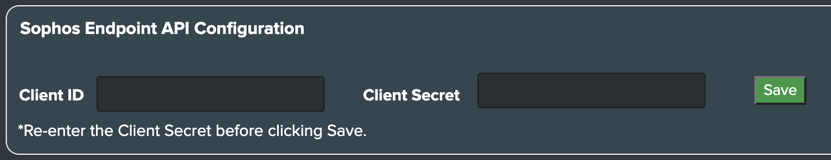
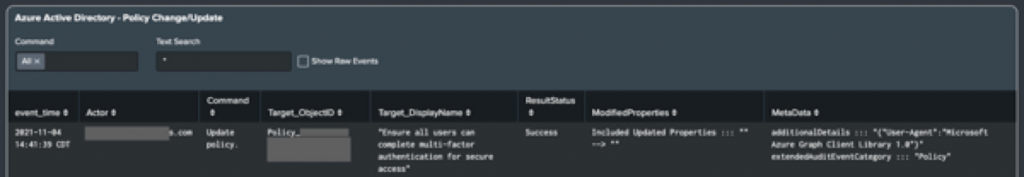
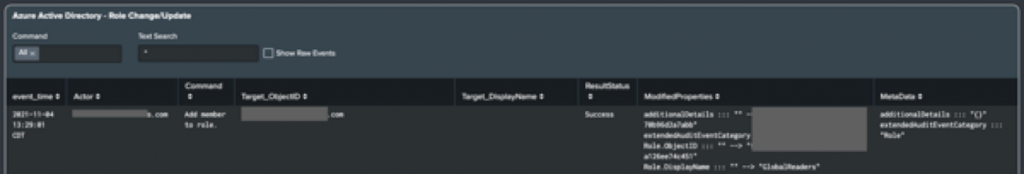
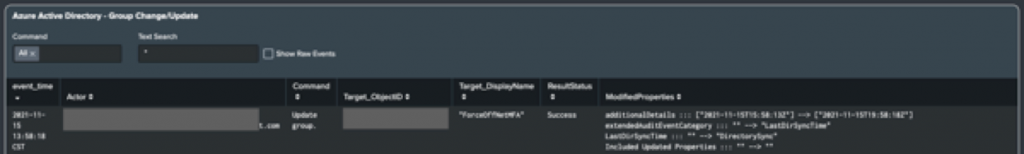

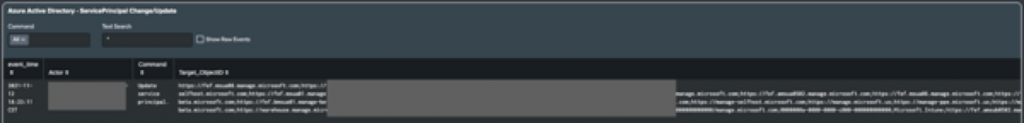
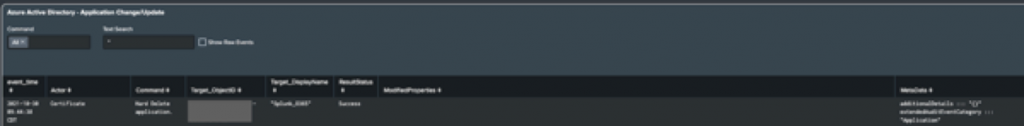

The Splunk Admin Checks dashboards serve as a quick reference for Splunk admins to double check any issues that may arise for either a standalone instance or distributed deployment.
The following dashboards have been added to the Splunk Admin Checks drop-down:
General
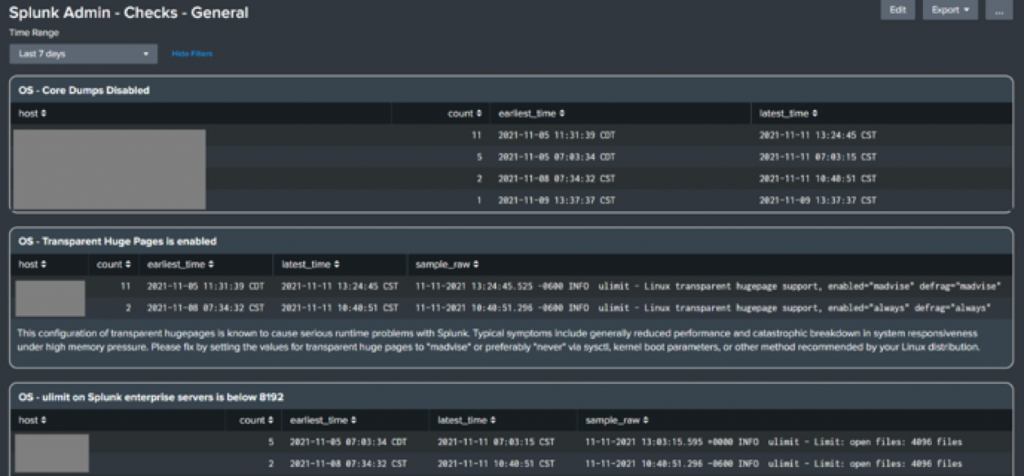
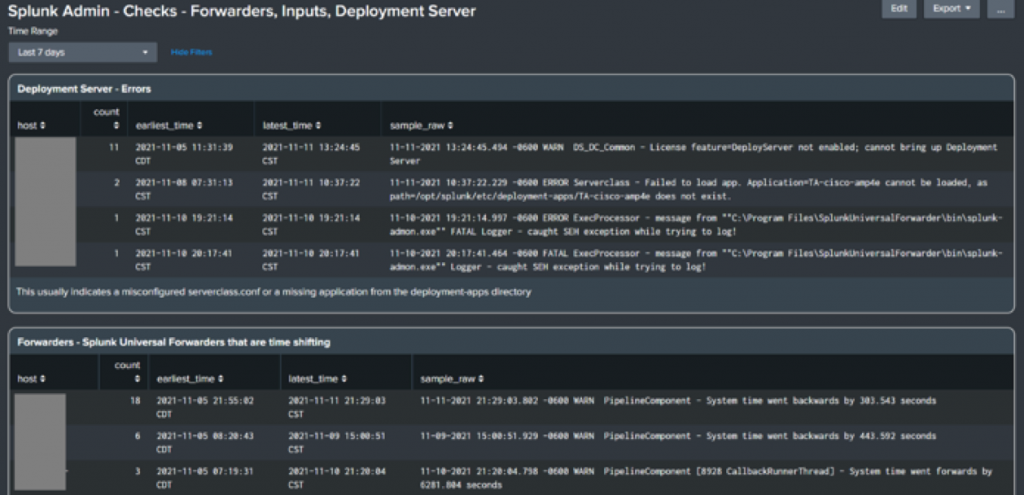
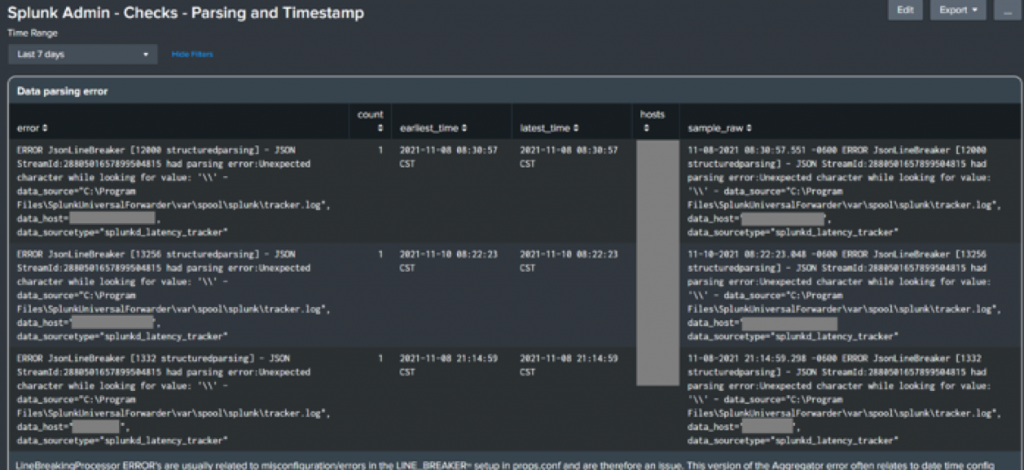
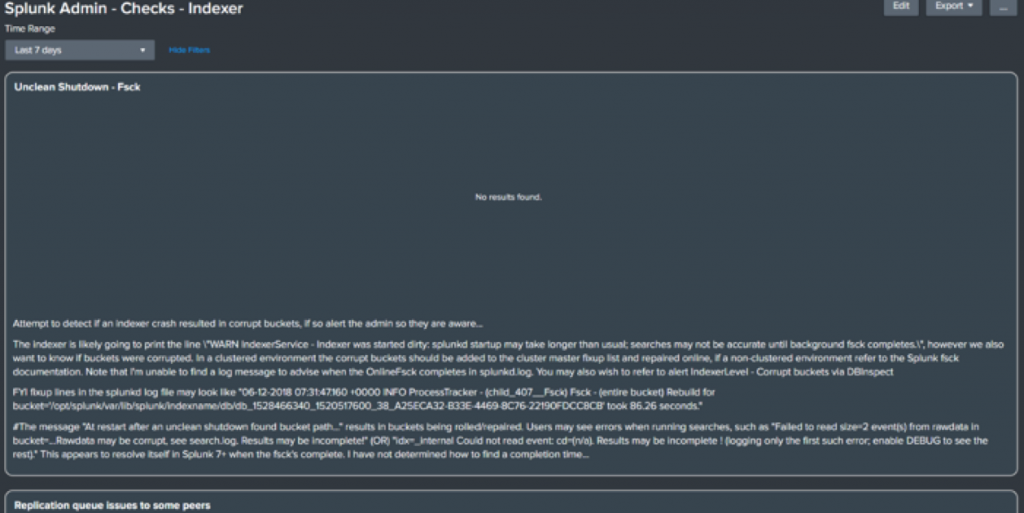
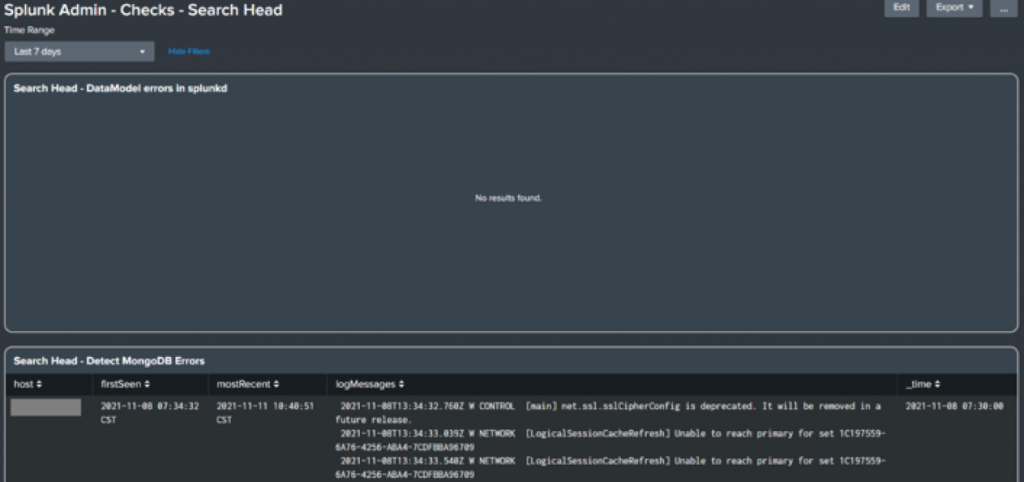
Download the Cyences app from Splunkbase now – https://splunkbase.splunk.com/app/5351/




